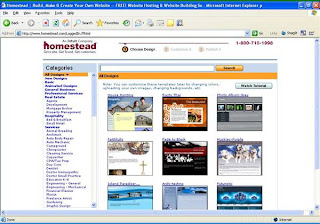
A "template" is simply a design format which you can apply to all (or most) of the pages in your web site. The second advantage is that it allows you to quickly create new pages based on your standard design.
The disadvantage is that many template-based websites look homogenized and seem to lack a unique character. Designers who sell templates tend to use the same formats over and over again, insert the same generic images, and use the same techniques. The best template is therefore one that uses "standard" techniques that can be modified without the use of specialized tools or programs (like Front Page or Dreamweaver).
Creating a Basic Template
If you are not familiar with web design, try working with a "bare bones" template to begin with. You can work with basic html and tables, or you can create your basic template with CSS. CSS stands for "Cascading Style Sheets", but at the beginning it is not important to understand what that means. What is important is to understand that CSS allows you to create a set of formatting parameters in a "style sheet" (a seperate file) which you then can very easily apply to your individual pages.
A simple style sheet can contain just three or four design elements. Here is an example which you are free to copy (right click and "Save target as" to a location on your hard drive, then change its name to "sample-1.css".)
Style Sheet Sample (be sure to change its name to "sample-1.css").
This template contains a definition for the body text, a header component (with a background image), a "navbar", and a definition for two headline styles, h1 and h2.
Now that you have a style sheet you can begin building your web site by creating a basic home page. You can get the html code by just opening the page in a browser window, looking at the "Source" code, and saving the resulting file on your hard drive as, for instance, "sample-1.html".
Now you should have two files in the same location on your hard drive -- "sample-1.css" and "sample-1.html". You can get the image file by just right clicking on the image in the sample page and saving it to the same location on your hard drive.
Your second step will be to create the pages referenced in the "navbar", so make sure you think of names for these pages before proceeding (e.g., howitworks.html, products.html, about.html, sitemap.html, contact.html). Once you have your basic home page with links, this then becomes your template. Just save it as "howitworks.html", "products.html", etc., and make the changes to the specific pages.
The result (once you upload it all to your host server) will be a basic, functional website containing a number of properly interlinked pages.
A. Why Not To Use Web Design Templates For Your Website
In today’s age of fast food and high-speed Internet, a business may be tempted to take the “more convenient” route in launching a website – buying a template and customising it.
Website design templates are like off-the-shelf websites and are targeted at people who believe that launching their own, unique and differentiated website is costly and time consuming, which need not be the case.
A good example of this happening is the highly competitive real estate business – I have personally discovered 6 (six) South African real estate businesses using the same design template for their website.
Using the example of the real estate business, let’s imagine a guy called Adam wants to look for a new home by looking at several websites.
After looking at, say six different web sites, he’s decided that he is highly interested in one particular home. However, poor Adam is at a loss – he can’t remember which real estate company was offering this home! On the bright side, at least Adam won’t remember which real estate businesses made him feel this way!
B. Web Site Templates and Their Benefits
Unarguably, the most important part of your website is content. To draw in clients or customers, you need captivating content and search engines are blind to web design. Your web design is really only a shell that makes your content look pretty. People are influenced by colors they see, and the quality of your design lends credibility to your brand-image.
So why are so many people spending hundreds or thousands of dollars for someone to build them a custom shell for their content? The answer is simple: because they don’t know about web site templates. Did you know that many web designers actually buy web site templates that they then customize to meet their clients needs?
A website template is the fastest, easiest, and most cost effective path to building your website. Many high-quality templates are available for under $100.
There are a few different options for finding web templates. Then there are companies that deal on a one-by-one basis, selling a single template for use with one website. Personally, I find the one-by-one type companies offer much higher quality designs.
If ten thousand people subscribe to a membership based template company, and one thousand of them like the XYZ template, how many websites are going to look exactly the same? Many of the single-sale companies offer two separate ways to buy. This gives you the right to use the design to build one website, whether you’re building a website for yourself or for someone else.
This not only gives you the right to use the template, it also means the company will stop selling the template to other customers. The great thing is it’s not hard to find a company that will sell you the template, and then help you edit the template for a nominal fee. Basically, you’re getting professional web design at a fraction of the cost. There is really no reason not to buy a web site template.
Visit your local template shop and have a look around.
C. Quick, Effective Web Design: Templates?
When deciding on a web design it is important to know your competition. What do you like about there site? Are there certain aspects of the site that would appeal visually? Are there certain aspects of a competitor’s site that have helped in organic SEO/SEM? Are there certain aspects/offers on a competitor’s site that may draw people in? I think these are all important factors to keep in mind when visiting the competition in the pre-web design phase.
If you where starting a business to rival NetFlix & Blockbuster movie rentals online, you would immediately become aware that the two look very much identical except for the color scheme. Then you may find the exact same web design on a web design template site! This situation is the low point of template web design buying. If nothing else, template web design can spark ideas.
There are many template sites out there like BoxedArt.com and TemplateMonster.com, and even a variety of free ones, with decent web site designs. There tends to be an overwhelmingly corporate feel to a high percentage of templates on the market. Not all web designs call for a corporate look but just simply need to look professional to gain credibility. Take aspects that work from different designs and merge them with the current identity you are looking for. Don’t directly take images or color layouts. This browsing of templates for ideas is very much like browsing your competitor’s websites for ideas and scoping the market.
If you are looking at purchasing a template make sure to follow these guidelines:
1. Know that your competitors are not using this template. If you are a national chain, you will probably not be reading this as you may very well have your own unique design team. Buying a template that can be purchased by the public even after you purchase it may be ok in this instance if the hot dog template is a great design. In this case it would be a perfect fit for a low priced design that may be high quality. If however you may run into multi-state or national competition for your product then you may opt against the generic template as a foundation to your design.
2. Make sure the template is only the foundation to your web design building. This may mean that you use the overall structure of the design, but change all the graphics to make the design more personalized.
3. Always make sure to follow the guidelines of the company your purchase your web design template from. Templates certainly are not for everyone, however when small business owners are just trying to get there feet wet online, a template may be the best choice. They are typically professional looking, well thought out (in many industry themes), require less knowledge to build from than a web design from scratch and most certainly more affordable than starting a web design from scratch.
As a side note: There are many web template sites out there that also sell limited download web design templates for a little more money. These are templates that once purchased a few or one time are taken from the template library and now longer available for purchase. These can keep branding in house and save time and money if the design is what you are looking for.
The disadvantage is that many template-based websites look homogenized and seem to lack a unique character. Designers who sell templates tend to use the same formats over and over again, insert the same generic images, and use the same techniques. The best template is therefore one that uses "standard" techniques that can be modified without the use of specialized tools or programs (like Front Page or Dreamweaver).
Creating a Basic Template
If you are not familiar with web design, try working with a "bare bones" template to begin with. You can work with basic html and tables, or you can create your basic template with CSS. CSS stands for "Cascading Style Sheets", but at the beginning it is not important to understand what that means. What is important is to understand that CSS allows you to create a set of formatting parameters in a "style sheet" (a seperate file) which you then can very easily apply to your individual pages.
A simple style sheet can contain just three or four design elements. Here is an example which you are free to copy (right click and "Save target as" to a location on your hard drive, then change its name to "sample-1.css".)
Style Sheet Sample (be sure to change its name to "sample-1.css").
This template contains a definition for the body text, a header component (with a background image), a "navbar", and a definition for two headline styles, h1 and h2.
Now that you have a style sheet you can begin building your web site by creating a basic home page. You can get the html code by just opening the page in a browser window, looking at the "Source" code, and saving the resulting file on your hard drive as, for instance, "sample-1.html".
Now you should have two files in the same location on your hard drive -- "sample-1.css" and "sample-1.html". You can get the image file by just right clicking on the image in the sample page and saving it to the same location on your hard drive.
Your second step will be to create the pages referenced in the "navbar", so make sure you think of names for these pages before proceeding (e.g., howitworks.html, products.html, about.html, sitemap.html, contact.html). Once you have your basic home page with links, this then becomes your template. Just save it as "howitworks.html", "products.html", etc., and make the changes to the specific pages.
The result (once you upload it all to your host server) will be a basic, functional website containing a number of properly interlinked pages.
A. Why Not To Use Web Design Templates For Your Website
In today’s age of fast food and high-speed Internet, a business may be tempted to take the “more convenient” route in launching a website – buying a template and customising it.
Website design templates are like off-the-shelf websites and are targeted at people who believe that launching their own, unique and differentiated website is costly and time consuming, which need not be the case.
A good example of this happening is the highly competitive real estate business – I have personally discovered 6 (six) South African real estate businesses using the same design template for their website.
Using the example of the real estate business, let’s imagine a guy called Adam wants to look for a new home by looking at several websites.
After looking at, say six different web sites, he’s decided that he is highly interested in one particular home. However, poor Adam is at a loss – he can’t remember which real estate company was offering this home! On the bright side, at least Adam won’t remember which real estate businesses made him feel this way!
B. Web Site Templates and Their Benefits
Unarguably, the most important part of your website is content. To draw in clients or customers, you need captivating content and search engines are blind to web design. Your web design is really only a shell that makes your content look pretty. People are influenced by colors they see, and the quality of your design lends credibility to your brand-image.
So why are so many people spending hundreds or thousands of dollars for someone to build them a custom shell for their content? The answer is simple: because they don’t know about web site templates. Did you know that many web designers actually buy web site templates that they then customize to meet their clients needs?
A website template is the fastest, easiest, and most cost effective path to building your website. Many high-quality templates are available for under $100.
There are a few different options for finding web templates. Then there are companies that deal on a one-by-one basis, selling a single template for use with one website. Personally, I find the one-by-one type companies offer much higher quality designs.
If ten thousand people subscribe to a membership based template company, and one thousand of them like the XYZ template, how many websites are going to look exactly the same? Many of the single-sale companies offer two separate ways to buy. This gives you the right to use the design to build one website, whether you’re building a website for yourself or for someone else.
This not only gives you the right to use the template, it also means the company will stop selling the template to other customers. The great thing is it’s not hard to find a company that will sell you the template, and then help you edit the template for a nominal fee. Basically, you’re getting professional web design at a fraction of the cost. There is really no reason not to buy a web site template.
Visit your local template shop and have a look around.
C. Quick, Effective Web Design: Templates?
When deciding on a web design it is important to know your competition. What do you like about there site? Are there certain aspects of the site that would appeal visually? Are there certain aspects of a competitor’s site that have helped in organic SEO/SEM? Are there certain aspects/offers on a competitor’s site that may draw people in? I think these are all important factors to keep in mind when visiting the competition in the pre-web design phase.
If you where starting a business to rival NetFlix & Blockbuster movie rentals online, you would immediately become aware that the two look very much identical except for the color scheme. Then you may find the exact same web design on a web design template site! This situation is the low point of template web design buying. If nothing else, template web design can spark ideas.
There are many template sites out there like BoxedArt.com and TemplateMonster.com, and even a variety of free ones, with decent web site designs. There tends to be an overwhelmingly corporate feel to a high percentage of templates on the market. Not all web designs call for a corporate look but just simply need to look professional to gain credibility. Take aspects that work from different designs and merge them with the current identity you are looking for. Don’t directly take images or color layouts. This browsing of templates for ideas is very much like browsing your competitor’s websites for ideas and scoping the market.
If you are looking at purchasing a template make sure to follow these guidelines:
1. Know that your competitors are not using this template. If you are a national chain, you will probably not be reading this as you may very well have your own unique design team. Buying a template that can be purchased by the public even after you purchase it may be ok in this instance if the hot dog template is a great design. In this case it would be a perfect fit for a low priced design that may be high quality. If however you may run into multi-state or national competition for your product then you may opt against the generic template as a foundation to your design.
2. Make sure the template is only the foundation to your web design building. This may mean that you use the overall structure of the design, but change all the graphics to make the design more personalized.
3. Always make sure to follow the guidelines of the company your purchase your web design template from. Templates certainly are not for everyone, however when small business owners are just trying to get there feet wet online, a template may be the best choice. They are typically professional looking, well thought out (in many industry themes), require less knowledge to build from than a web design from scratch and most certainly more affordable than starting a web design from scratch.
As a side note: There are many web template sites out there that also sell limited download web design templates for a little more money. These are templates that once purchased a few or one time are taken from the template library and now longer available for purchase. These can keep branding in house and save time and money if the design is what you are looking for.


A common goal among experienced website design is to develop and deploy applications that are flexible and easily maintainable. Web templates can be used by any individual or organization to set up their website.